
◇ 产品简介 ◇ 产品功能◇ 技术指标◇ 订购信息◇ 资料下载◇ 相关产品
[Product Introduction]
Performance and Characteristics
1. Handheld thermometer
2. High accuracy, 0.002 | t | for measuring temperature (t)
3. The high resolution, 0.01 ℃
4. Wide measuring range, is - 50 ~ 450 ℃
5. The response speed
6. Data function
7. Sheath maerial can rotate 90 degrees, is suitable for industrial site complex environment
8. Micro power consumption, battery life 600 hours (excluding backlight)
Steps
① Press the power button, the power on display HELLO, after 2S display the measured temperature;
② After the temperature is stable, press the data lock key to lock the data, and the backlight is turned on at the same time;
(3) After the measurement, turn off the data lock function, and then turn off the power supply;
Note: In order to prolong the battery life of DY-69 high-precision digital thermometer, please turn off the power of the product as soon as possible after use.

Method of measurement
(1) in order to measure accurately, the probe rod insertion depth must be greater than the lower limit insertion depth: 160℃ below the lower limit insertion depth of 70mm;
The lower limit insertion depth above 160℃ is 120mm;
(2) In order to prevent the damage of high temperature to the plastic shell and internal electronic components, the depth of the probe rod insertion must be less than the upper limit of insertion depth: below 160℃ the upper limit of insertion depth is 75mm smaller than the total length of the probe rod;
The upper limit of insertion depth above 160℃ is 150mm less than the total length of the probe rod.
Use the Calibration Function
① clean the back cover screw sealant, open the shell;
② Put the probe rod in a standard 0℃ environment (such as water triple point bottle). After the display data is stable, the 0℃ calibration can be completed by touching the S3 button lightly.
The position of S3 keys is shown in the figure below;
③ Assemble the shell.

Product maintenance
①Clean the probe rod: please use a soft cloth and alcohol to clean;
② Replace the battery: when the boot has been displayed "HELLO" or the above words appear in the measurement process, it indicates that the battery power is insufficient to be replaced, pay attention to the battery polarity, do not reverse.
Matters needing attention
do not use this product is used to measure the temperature of dangerous charged components
unless 0 ℃ calibration need, please do not open the product case
please be sure to replace the battery in no explosion hazard places
replacement battery to choose correct battery model
if you do not use this product for a long time, please take out the battery
this product shell plastic material is qualitative, use process please do not touch
Common Fault
| Fault Symptom | Reason Analysis | Treatment measures |
| The boot always displays HELLO or the above words appear in the process of use | Battery under voltage | Replacement battery |
| Measurement inaccuracy | Insufficient depth of insertion | Adjust the insertion depth |
| Always display -50.0 or display garbled code after boot | Temperature sensing element connection failure or circuit board failure | Contact the manufacturer |
Selection Table


| 上一条:DY-GTL-D Ultra-low Temperature Dry Block Temperature Calibrator(-100℃-40℃) | 下一条:DY-HT3F-D Split portable high temperature short cavity blackbody furnace |
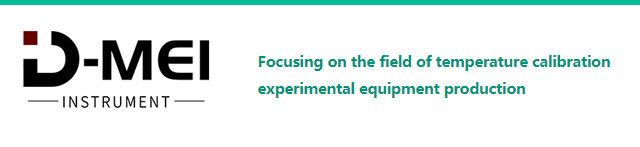

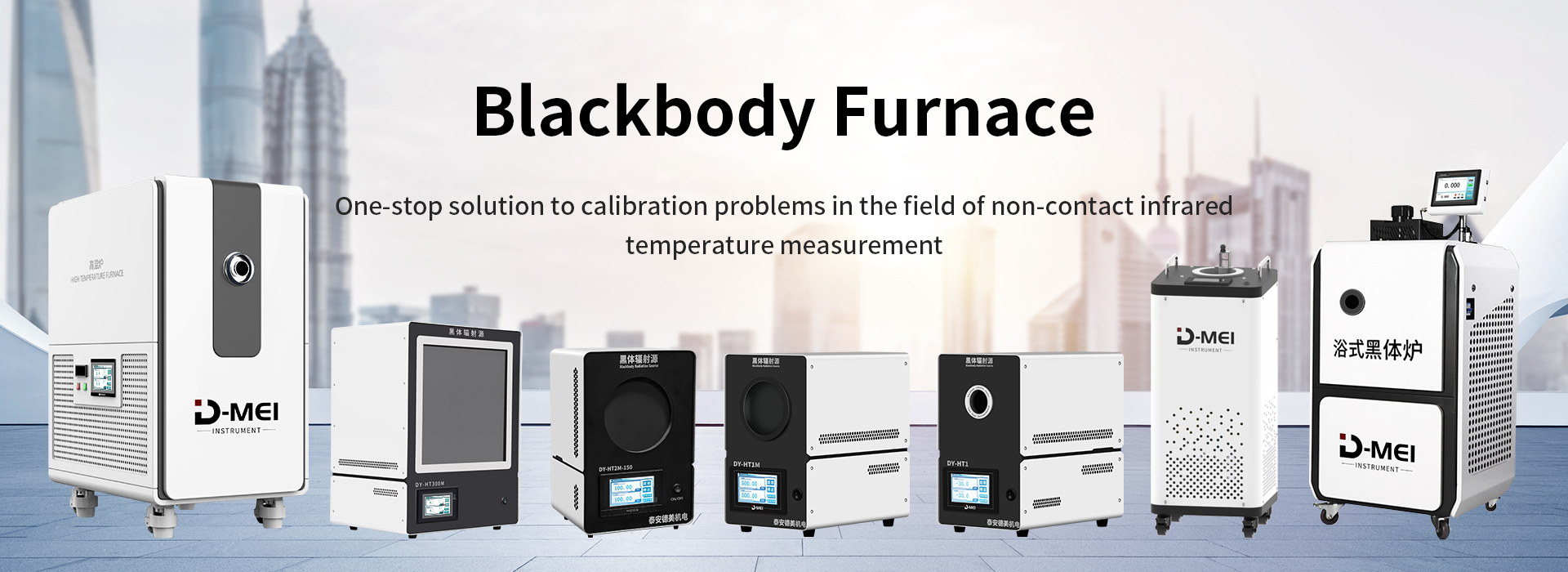



 TEL
TEL
 Product
Product
 Contact
Contact
 Home
Home